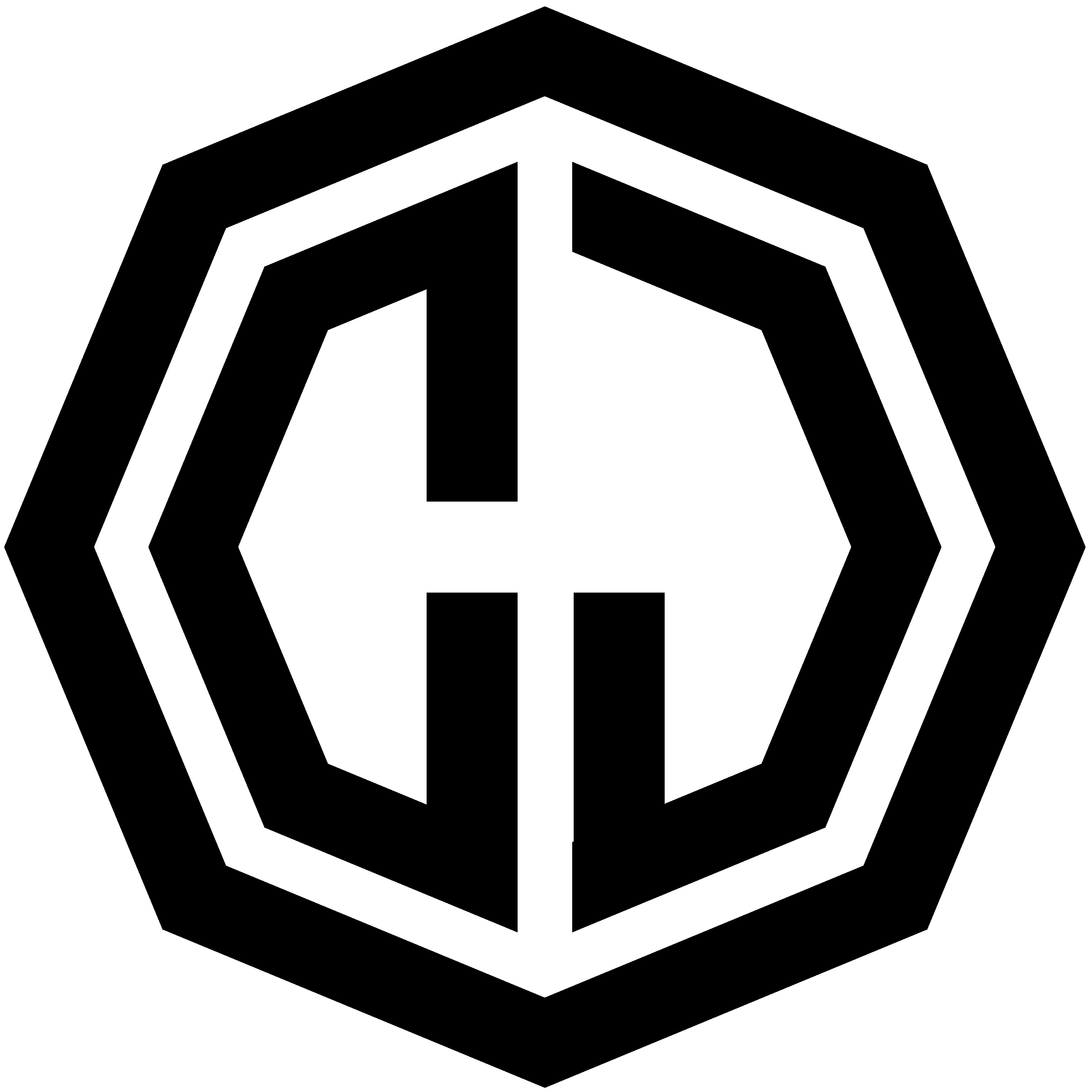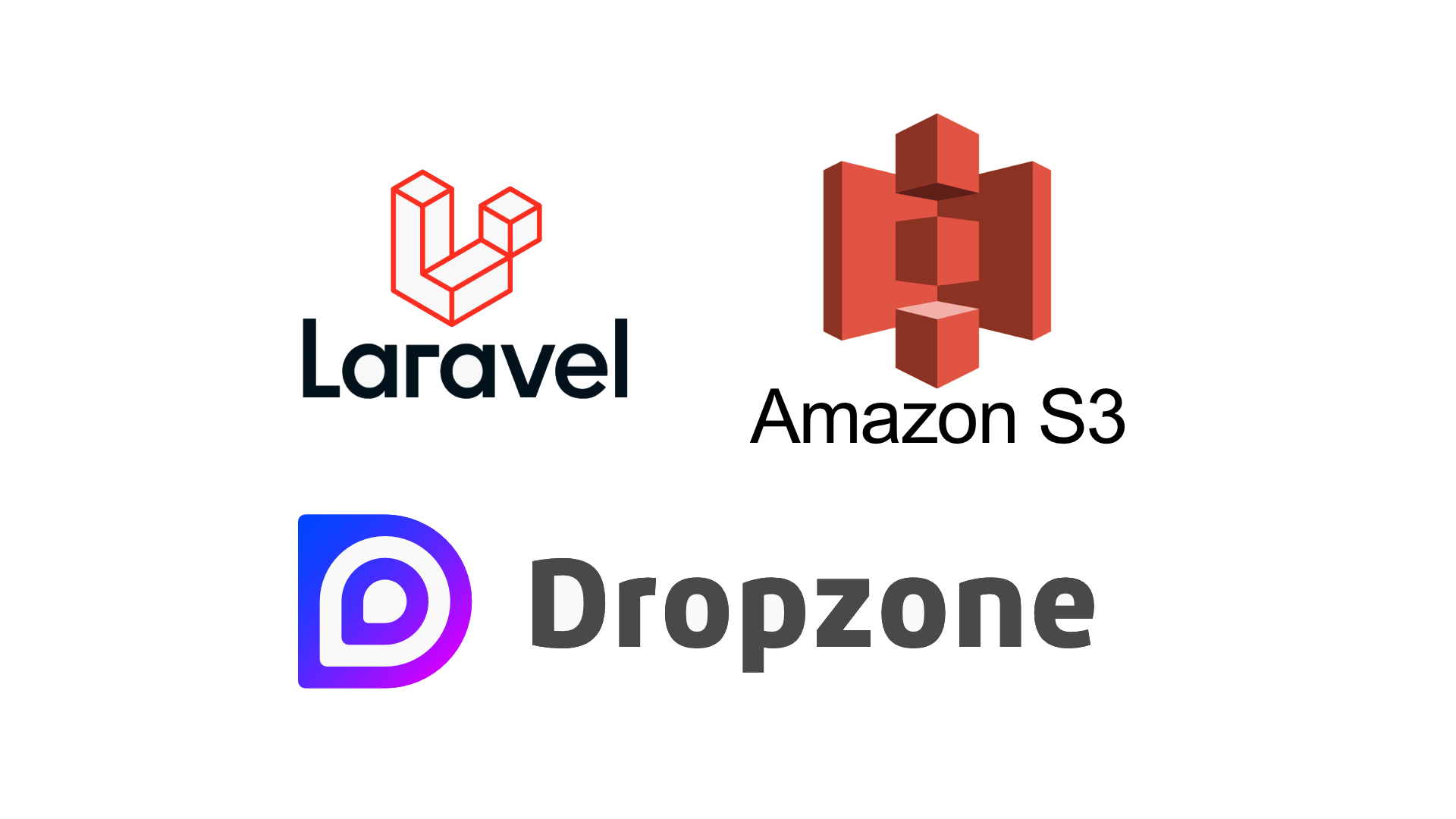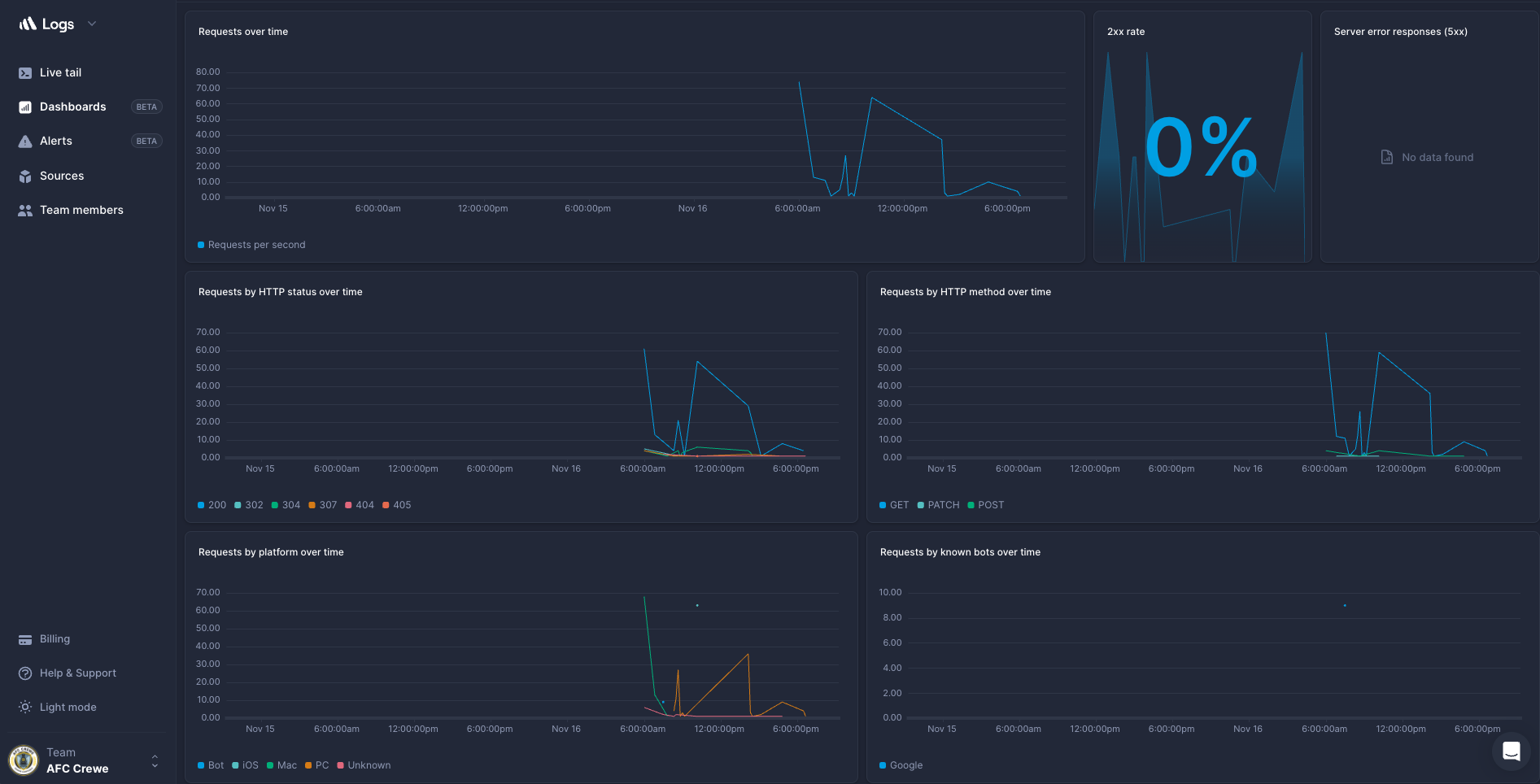Online Image Editing with Photopea

Last night I was fumbling around trying to edit an image on my work computer (no access to any software). Nothing too tricky, just creating a custom canvas and plonking an image in the middle. I could not achieve what I wanted to in the Preview app (It may be possible, but I am just thick), so I set about searching the internet to see if it could be done online.
I found a bunch of sites which could edit images slightly but again could not achieve what I wanted. Then I stumbled upon Photopea.
Photopea Online Photo Editor lets you edit photos, apply effects, filters, add text, crop or resize pictures. Do Online Photo Editing in your browser for free!
It is essentially like a version of Photoshop CS4 but in the browser. Its really useful and can do most things you would want.
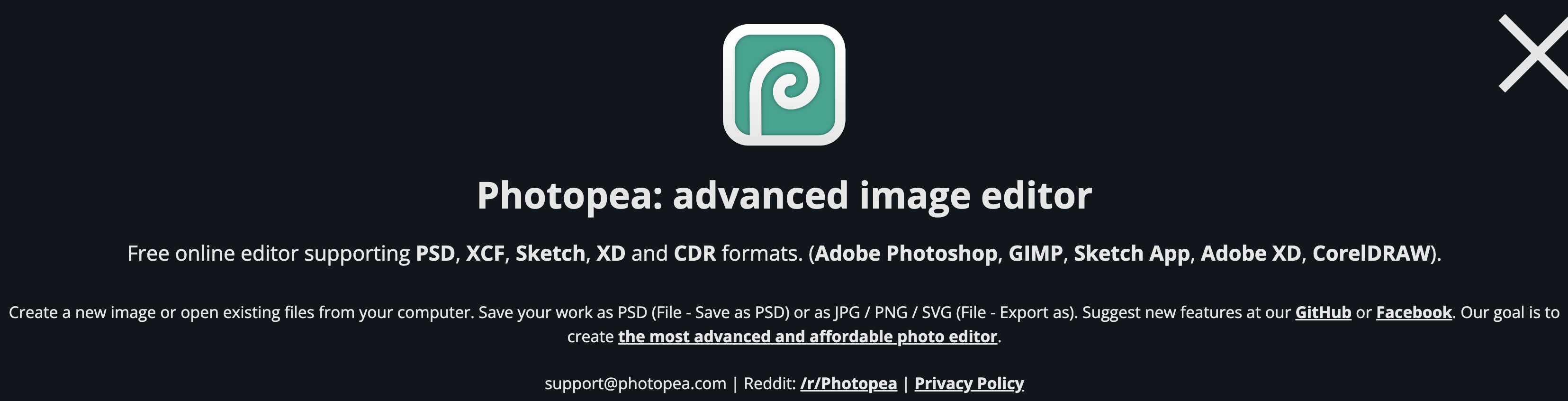
It supports a bunch of file types, including .psd files, which again is really useful.

Like I mentioned earlier, if you are familiar with Photoshop CS4, you should be able to navigate your way around quite easily. I was able to complete my task in about 30s.
Definitely one for the bookmark bar that is for sure!